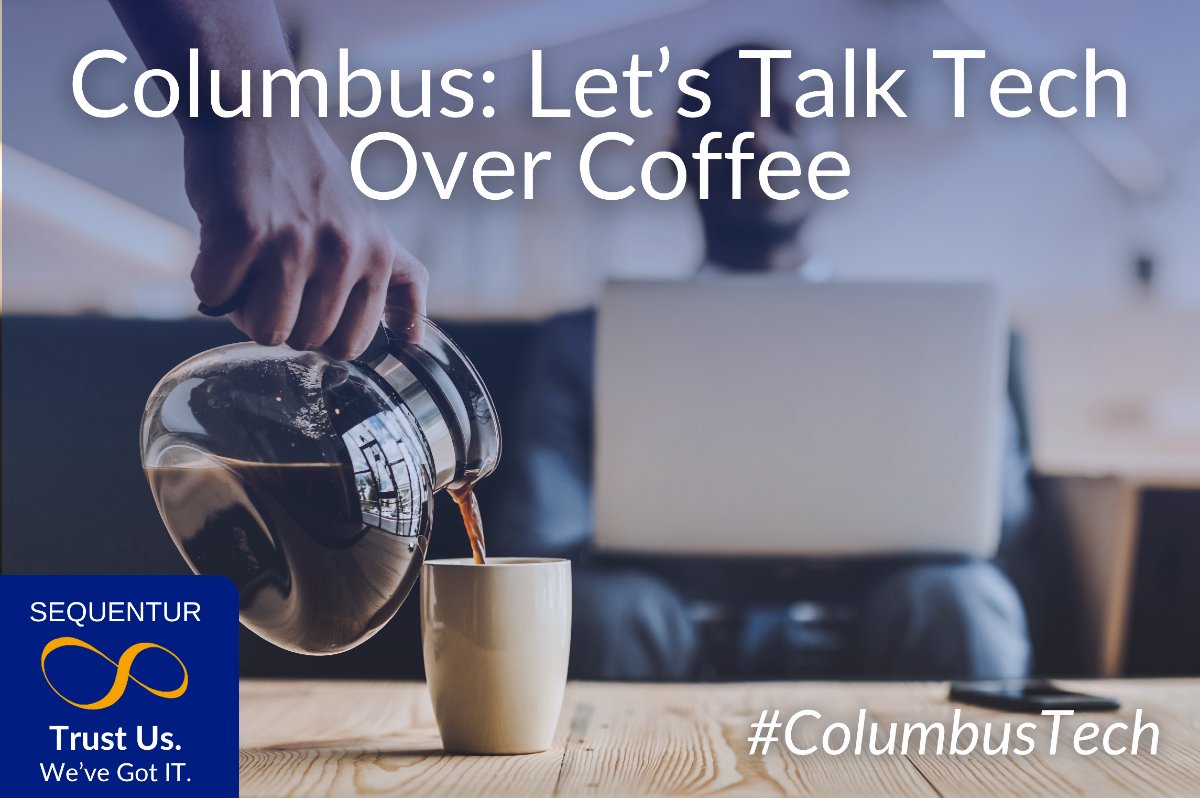If you’re using Microsoft 365, congratulations—you have one of the most powerful business productivity suites at your fingertips. But here’s the real question: Are you using it to its full potential, or are you just scratching the surface?
Microsoft 365 is like a Swiss Army knife for businesses—it’s packed with tools that can save time, automate tasks, and enhance collaboration. Yet, many companies barely tap into its full capabilities. At Sequentur, we’ve helped businesses optimize their Microsoft 365 setup, uncovering hidden features that make work faster, smoother, and (dare we say) more enjoyable.
Here are some of the best Microsoft 365 hacks that every business should be using.
1. Use Microsoft Teams as Your Central Hub
Microsoft Teams isn’t just for video calls—it can be your business’s command center.
Hack: Use Teams to integrate all your work tools, including SharePoint, OneDrive, and third-party apps like Trello and Salesforce. Set up tabs in your Teams channels for quick access to essential documents and workflows.
Why It Works: Instead of jumping between multiple applications, everything is accessible in one place, boosting efficiency and reducing distractions.
2. Automate Tasks with Power Automate
Think of Power Automate as your personal IT assistant—it can handle repetitive tasks so you don’t have to.
Hack: Automate common workflows like sending approval requests, syncing files between apps, and even tracking customer emails in Excel.
Why It Works: Instead of spending hours on manual tasks, your team can focus on high-value work while Power Automate handles the busywork.
3. Master OneDrive and SharePoint for Seamless File Management
Ever lost track of the latest version of a document? That’s where OneDrive and SharePoint come in.
Hack: Use OneDrive for personal file storage and SharePoint for company-wide document sharing. Enable version history so you can recover previous versions of files.
Why It Works: No more endless email attachments or confusion over file versions—everything stays organized and accessible.
4. Schedule Smarter with Outlook and Bookings
Stop playing email tag to schedule meetings—Microsoft 365 has better ways to manage your calendar.
Hack: Use the Scheduling Assistant in Outlook to see when teammates are available. For external meetings, use **Microsoft Bookings** to let clients pick a time that works for them without back-and-forth emails.
Why It Works: Streamlined scheduling means fewer emails, fewer mix-ups, and more productive meetings.
5. Turn Emails into Tasks Instantly with Microsoft To Do
Managing your to-do list across multiple tools? There’s a better way.
Hack: In Outlook, right-click an email and select Create Task to add it directly to your Microsoft To Do list.
Why It Works: This keeps action items from slipping through the cracks and consolidates tasks in one place.
6. Use Keyboard Shortcuts to Work Faster
Every second counts—especially when you multiply small inefficiencies across an entire team.
Hack: Memorize these Microsoft 365 keyboard shortcuts to speed up your workflow:
– Ctrl + Shift + V (Outlook) – Paste text without formatting.
– Win + Shift + S (Windows) – Take a quick screenshot.
– Ctrl + E (Word, Excel, Outlook) – Instantly search within the app.
– Ctrl + Spacebar (Excel) – Select an entire column.
Why It Works: Shaving off seconds from repetitive actions adds up to hours saved over time.
7. Secure Your Data with Built-In Microsoft Security Features
Cybersecurity isn’t optional, and Microsoft 365 has tools to help keep your business safe.
Hack: Enable Multi-Factor Authentication (MFA) to protect user accounts. Use Microsoft Defender for Office 365 to prevent phishing attacks.
Why It Works: Data breaches can be catastrophic—using these built-in security features helps prevent unauthorized access and keeps your sensitive information secure.
8. Use Excel’s AI Features to Analyze Data Faster
Excel isn’t just for spreadsheets—it can give you data insights with minimal effort.
Hack: Use the Ideas feature in Excel to automatically analyze trends and patterns in your data without writing complex formulas.
Why It Works: Instead of manually crunching numbers, let AI do the heavy lifting so you can focus on decision-making.
9. Create Custom Dashboards in Power BI
Want to see all your key business metrics at a glance? That’s where Power BI comes in.
Hack: Build a Power BI dashboard that connects to your Microsoft 365 apps, pulling real-time data from Excel, SharePoint, and Dynamics 365.
Why It Works: Custom dashboards help you make informed business decisions based on live data insights.
10. Leverage Dictation and Transcription Features
Tired of typing? Microsoft 365 can handle that for you.
Hack: Use Dictate in Word or Outlook to convert speech to text. For meetings, use Microsoft Teams’ transcription feature to generate notes automatically.
Why It Works: Save time and capture ideas effortlessly—especially helpful for brainstorming and documenting meetings.
Final Thoughts
Microsoft 365 is more than just Word, Excel, and Outlook—it’s an entire ecosystem designed to make your business more productive and efficient. The key is knowing where to look and how to make these features work for you.
At Sequentur, we specialize in optimizing Microsoft Cloud services to help businesses get the most out of their technology. Whether you need training, security enhancements, or full-scale IT management, we’re here to help.
Ready to unlock the full potential of Microsoft 365? Contact Sequentur today and let’s take your productivity to the next level!